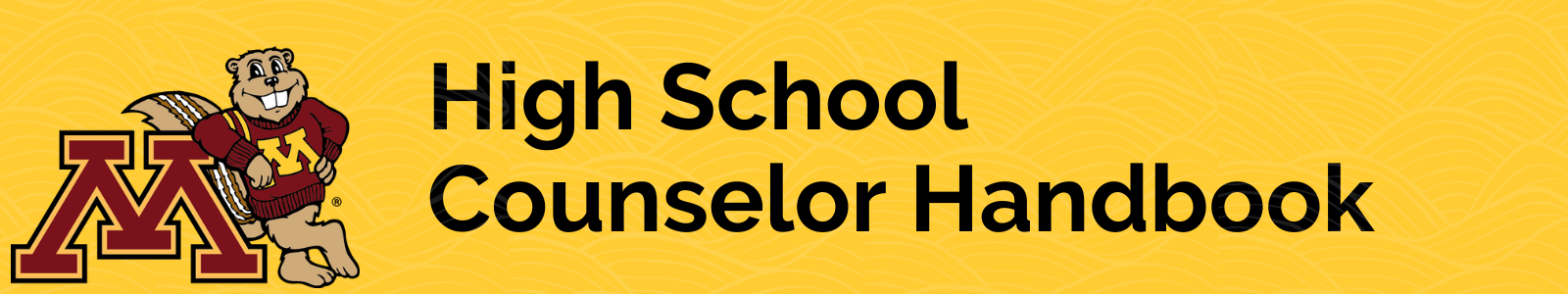
JULY 29 HOURS: Our Freshman Welcome Center in Jones Hall will close at noon on Monday, July 29, so admissions staff can support our Sneak Preview event. We are happy to assist you by phone or email during business hours.
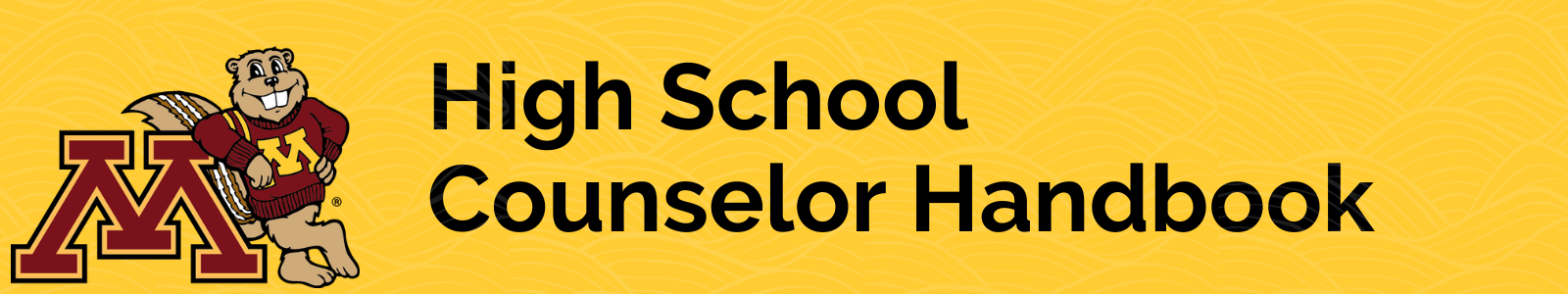
Students can track the status of their applications online at z.umn.edu/apptrack where they will find the most up-to-date information about:
If they are admitted and choose to enroll at the U of M Twin Cities, App Tracker is also the tool to check what documents are needed for final enrollment (official final high school transcript and official test scores).
Once a student submits their application, they will receive an email approximately 7 days later explaining how to log in to the App Tracker online tool. The visual clues (green checkmark, red X) are new features to help students quickly see what is missing and what is complete.
![]()
• Within two weeks, students will receive an acknowledgement that their application was received.
• Within four weeks, students will be notified if any items are missing (Academic Record, application fee, etc.). Missing items will also be listed in the online Application Tracker (z.umn.edu/apptrack).
• When the application is complete, students will receive an email indicating that the application is complete and that a decision will be provided by the date associated with their deadline.
• When an admission decision has been made, notification will first occur on Application Tracker.