What if I have attended more than one high school?
You should list all high schools you have attended and the years you attended them. You will enter your courses and grades under the high school where each course was taken.
How do I record my dates of attendance if I leave one high school for another, and then return to my original school?
Enter the dates of attendance for the school to which you returned without any breaks in attendance. Record your courses and grades only for the years that you attended.
Enter the dates of attendance for the school to which you initially transferred just for the time that you attended.
Example: Student attended Hillsborough High School for grades 9 (09-2018 to 06-2019), 11 & 12 (09-2020 to 06-2022) and Franklin High School for grade 10 (09-2019 to 06-2020).
- Enter the dates for Hillsborough High School as 09-2018 to 06-2022 and record the courses and grades for grades 9 (2018-2019), 11 (2020-2021), and 12 (2021-2022).
- The dates of attendance for Franklin High School would be recorded as 09-2019 to 06-2020.
How to I enter my courses if I switch schools in the middle of a school year?
The SRAR generates the coursework entry fields (on the Enter Coursework screen) as academic years (e.g. 09/2017 - 06/2018) based on the dates of attendance on the Enter High Schools screen (e.g. 09/2017-06/2021).If you switched schools mid year (e.g. 01/2018) or mid semester (e.g. 03/2018) we recommend that you use the following approach to record all of your courses and grades for each school.
1. Return to the Enter High Schools screen and temporarily change the Dates of Attendance so that they show all four years of high school (e.g. 09/2017-06/2021) for both schools.
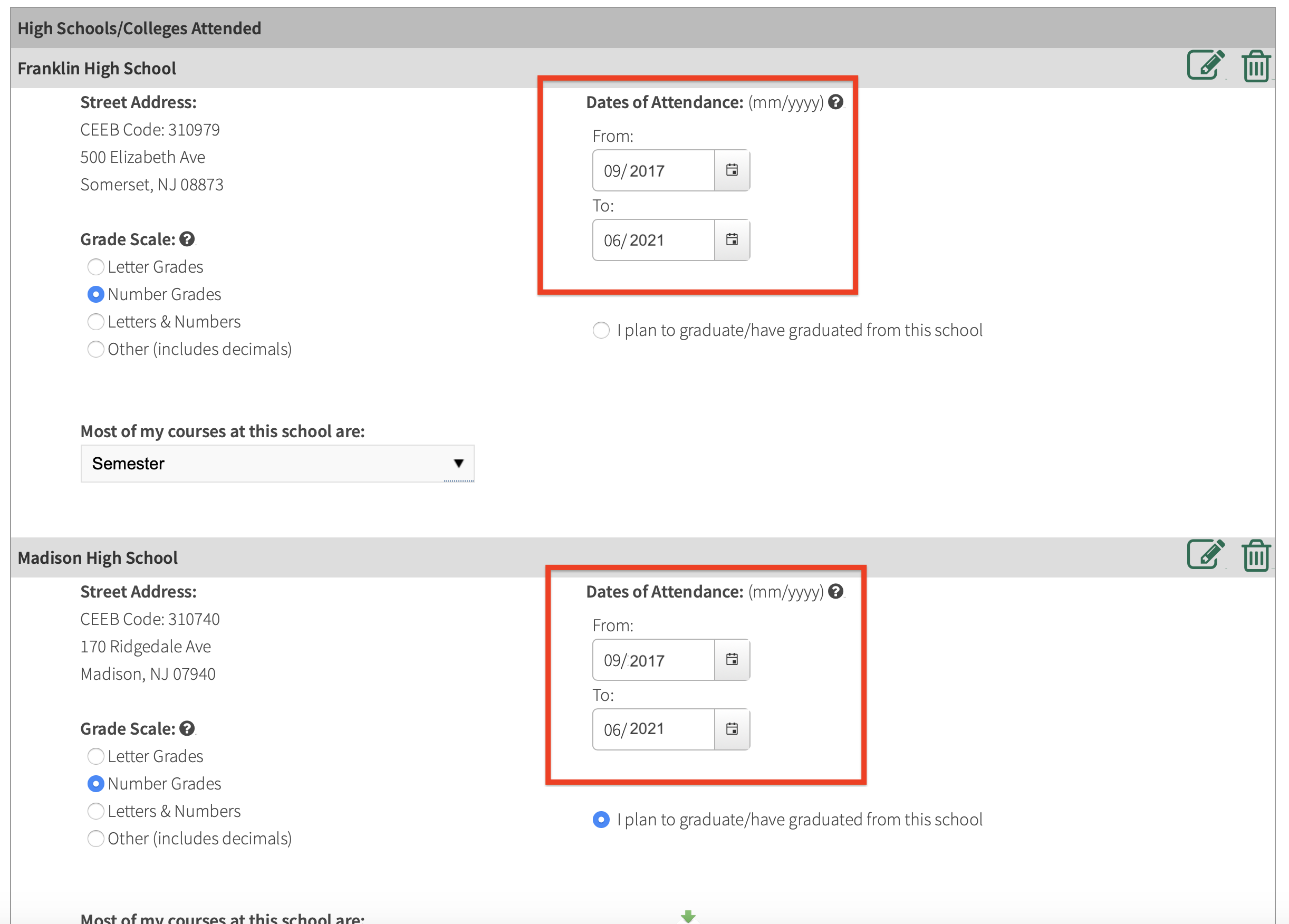
2. Next, click on Enter Coursework and select the first school that you attended. You will see the academic years for four years of high school; however, you only need to record the courses and grades for the dates that you were enrolled.
3. Once you record your courses and grades for the first school, return to the Enter Coursework screen to select the second school. Repeat the process to record the courses and grades for this school as well.
4. After completing all of your course entries please return to the Enter High Schools screen and record the correct dates of attendance for each school.
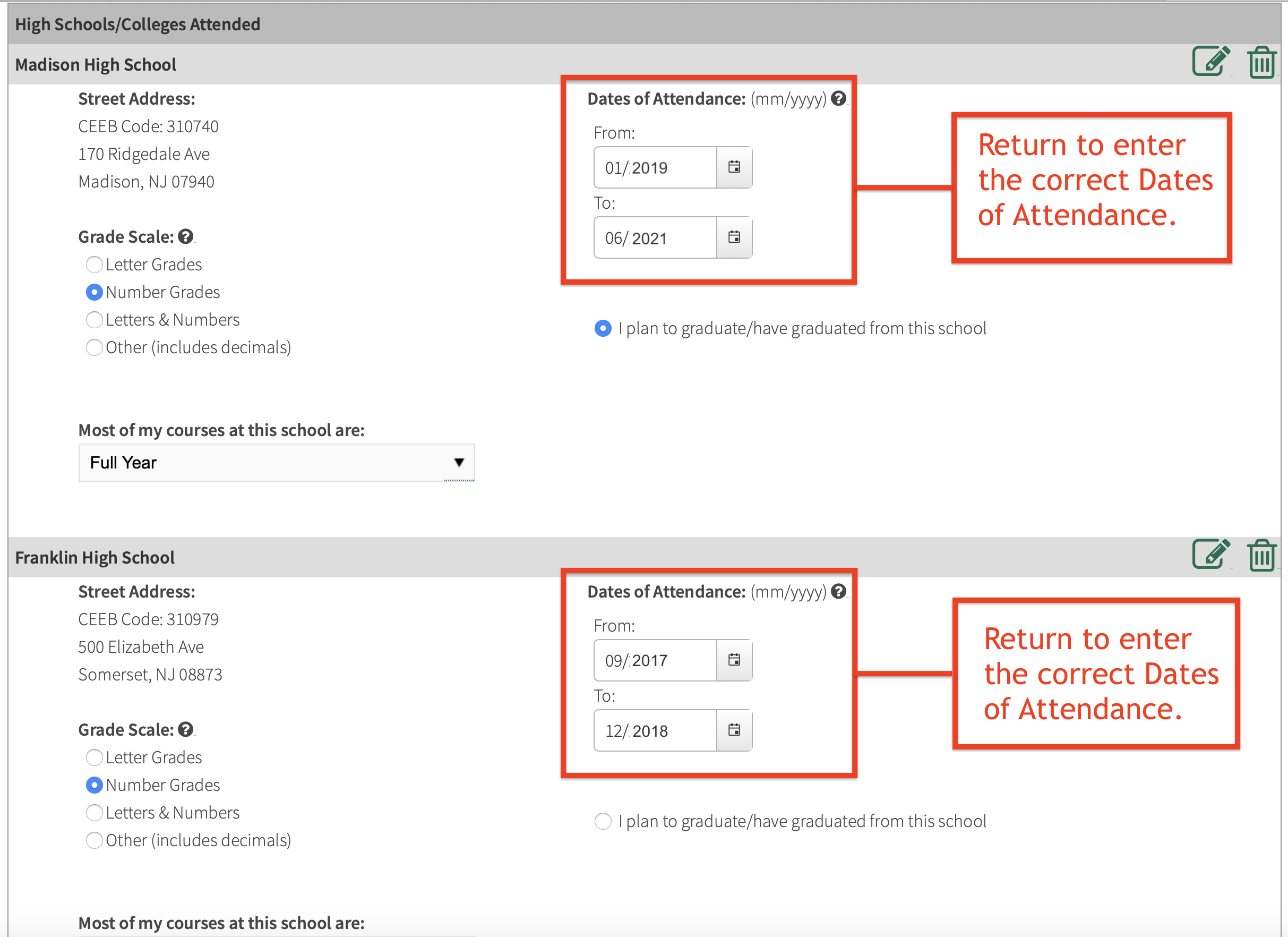
Note: The screenshot above is shown for demonstration purposes only. Please enter your actual dates of attendance.
What if my high school uses a numerical grading scale that includes decimals?
If your transcript includes numerical grades with decimals, you should select "Other" under the Grade Scale heading.
What if my high school uses a narrative transcript where no letter or number grades are given?
Please contact the Office of Admissions at 612-625-2008 or 1-800-752-1000, or by email at [email protected].
If my 9th grade year was taken in a middle school or junior high, should I add my middle school/junior high school to my "High Schools Attended" list?
No. (You can enter your ninth grade coursework under your high school name. You do not need to enter the middle school or junior high as a separate school.)
International applicants: please see the international section for more detailed information about listing your secondary schools.
I attended an international school for a year and received credit. How do I list that on the Academic Record when I also attended a domestic high school?
Please list all of the high schools you attended and the courses and grades completed for each high school. However, if you enrolled in a course as part of a learning abroad program through your current high school and the course is on your current high school transcript, please just list your current high school on the Academic Record.
I took the GED. How do I report my high school courses?
You do not need to submit a Self-Reported Academic Record. Please contact the Office of Admissions at 612-625-2008 or 1-800-752-1000, or by email at [email protected].
International students: see the international section if you have taken the GED.
If I was homeschooled, should I complete the Academic Record form?
Yes, please complete the Academic Record form.